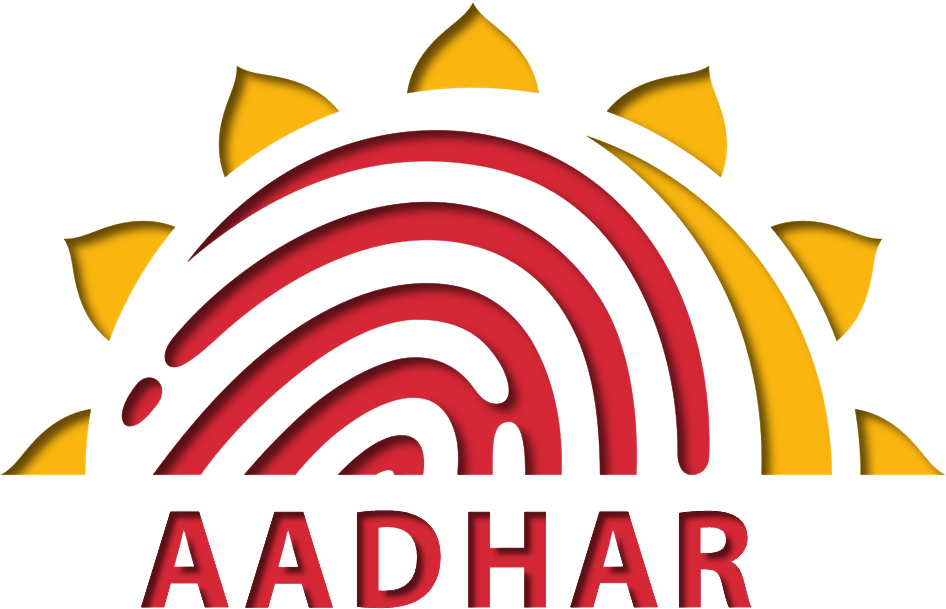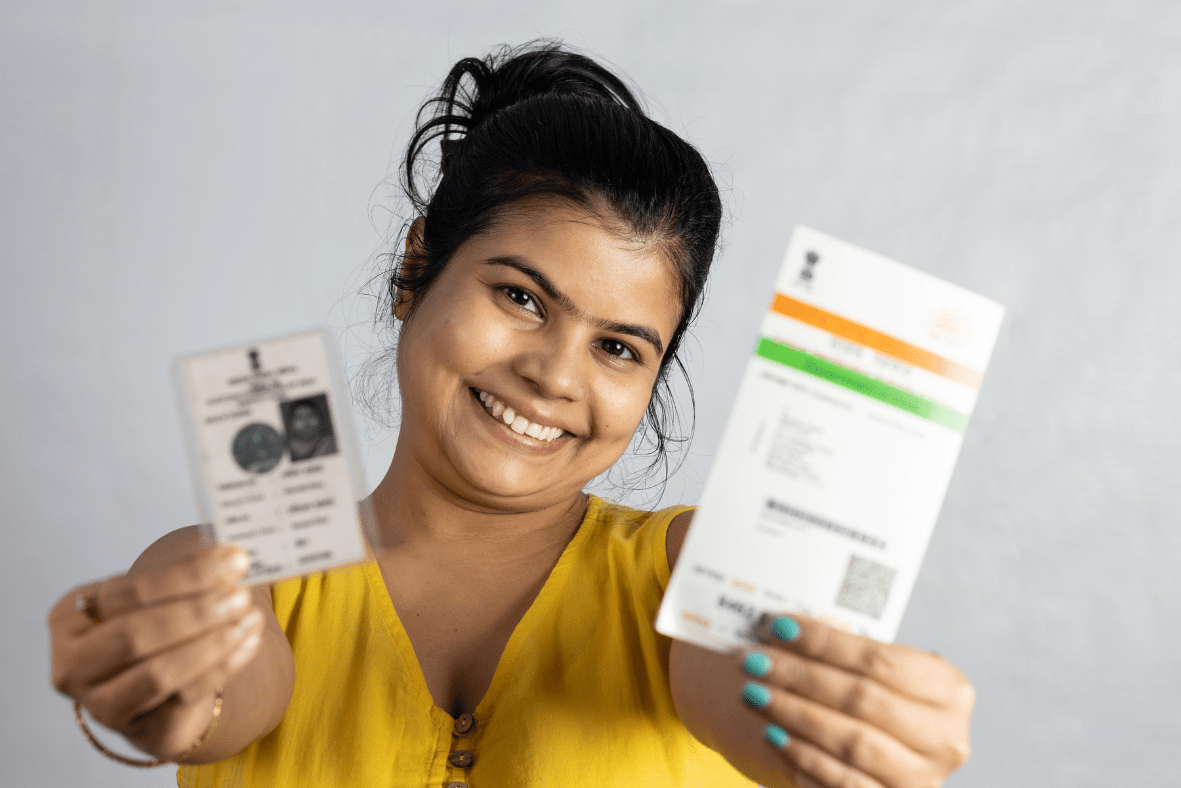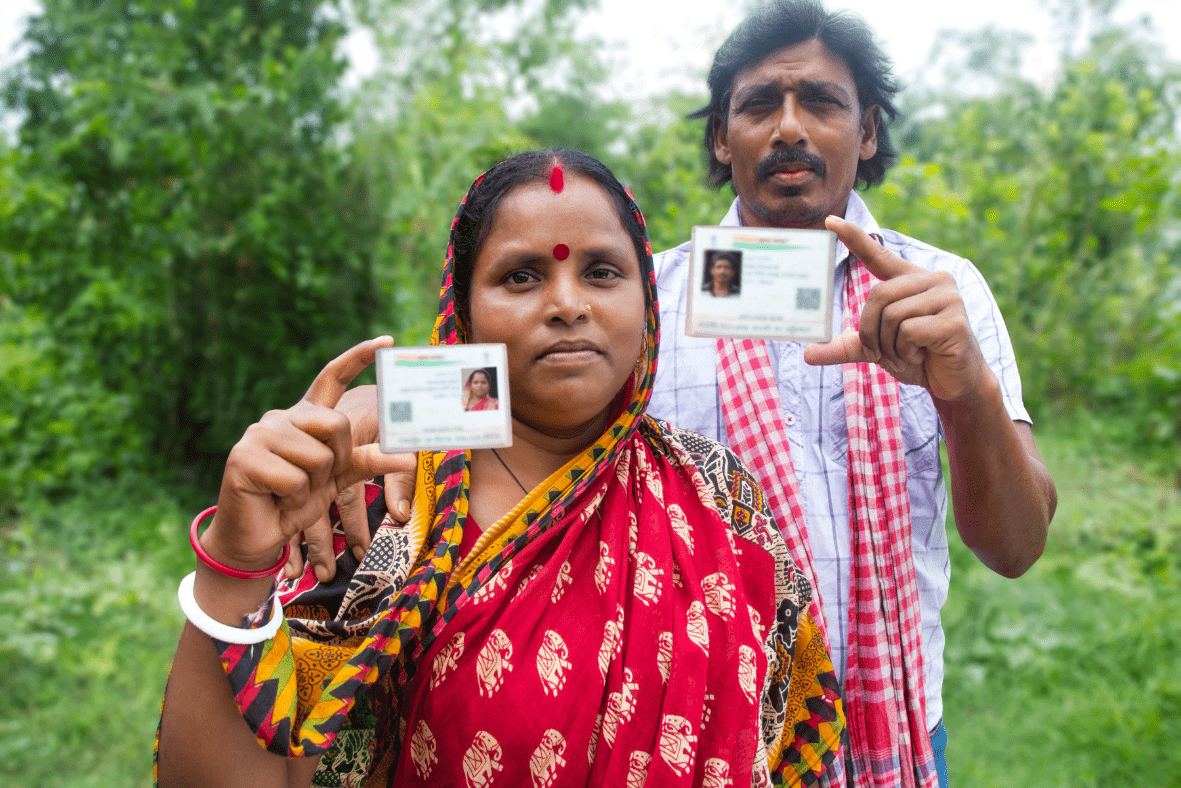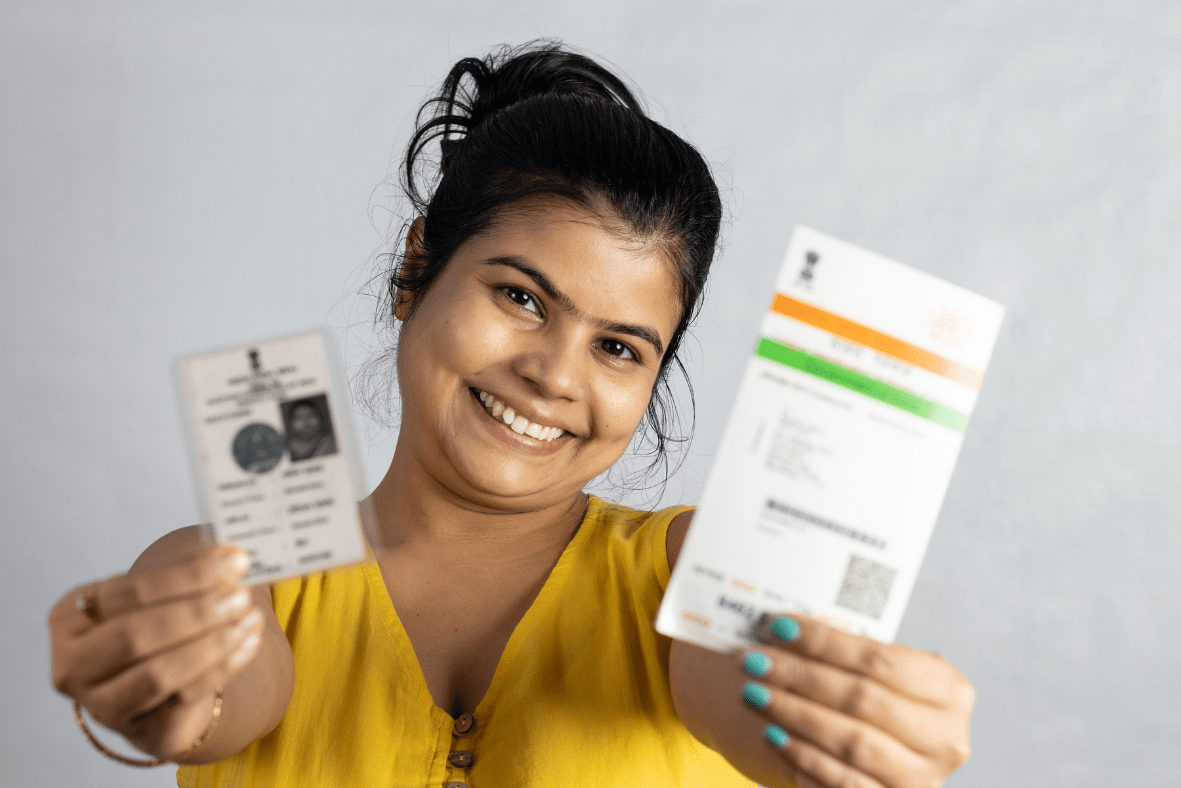
Get Your Aadhar Card Now
Securely access all of your Aadhar Card benefits.
Access exclusive Benefits
Get the Protection You Deserve
If you don’t have an Aadhar Card in India, there are several potential consequences and limitations that you might face, as the Aadhar Card has become a crucial part of accessing various services and facilities in the country.

Secure Your Identity
The Aadhar Card serves as a widely accepted and reliable form of identity proof across India. It simplifies processes that require identity verification, such as opening bank accounts, applying for loans, and accessing government services.

Gain Access to Benefits
An Aadhar Card enables direct and streamlined access to various government services, subsidies, and welfare schemes. You can get access to LPG subsidies, the Public Distribution System (PDS), social security pensions, and more.

Bank With Ease
The Aadhar Card plays a crucial role in promoting financial inclusion by simplifying the process of opening bank accounts. It facilitates digital and cashless transactions, making banking and financial services more accessible to the broader population, including those in rural and remote areas.
Ready to Receive Exclusive Benefits?
Tap the button to begin your journey.
How IT WorkS
Your Journey to Getting an Aadhar Card
01
Schedule an Appointment
Visit an authorized Aadhar Enrollment Center and fill out the enrollment form. Provide necessary documents for proof of identity and address (like passport, PAN card, voter ID, etc.).
02
Collect Biometric and Demographic Data
Submit to biometric data capturing, including fingerprint and iris scans, and provide demographic information such as name, date of birth, and address.
03
Receive Your Aadhar Number
After the data is processed, an Aadhar number is issued. The physical Aadhar card is then mailed to the address provided, or it can be downloaded and printed as an e-Aadhar from the UIDAI website.
Guiding You to security
Proven track of successfully helping Indians get Aadhar Cards
102k
Cards Issued
10
Years
As essential as it is to obtain an Aadhar Card, it’s not always easy. That’s why we created Aadhar-Card.com, to help guide you through the process step by step. We’ve helped thousands of Indians get the security and benefits they need to live a happy life.
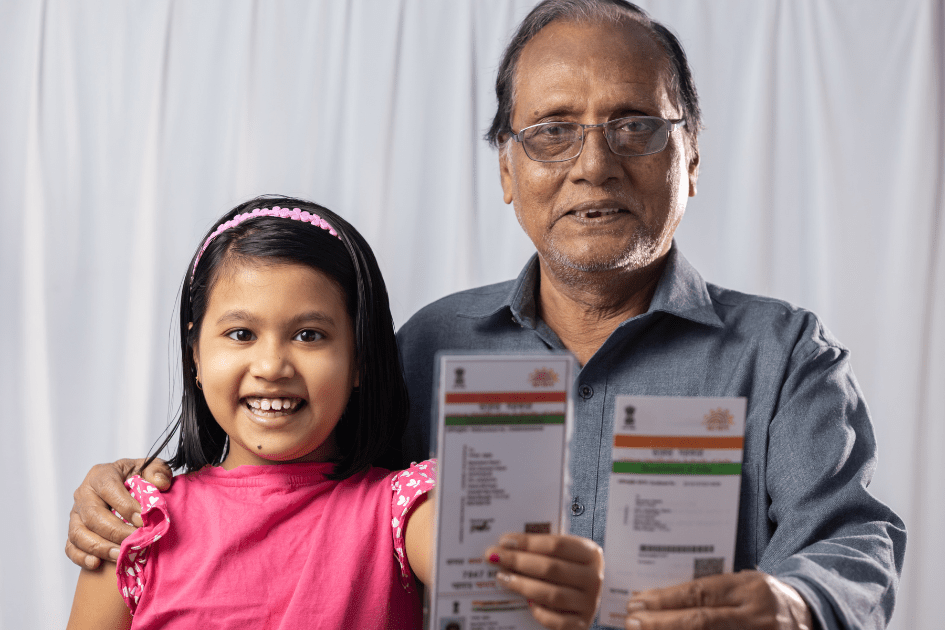
Ready to Receive Exclusive Benefits?
Tap the button to begin your journey.
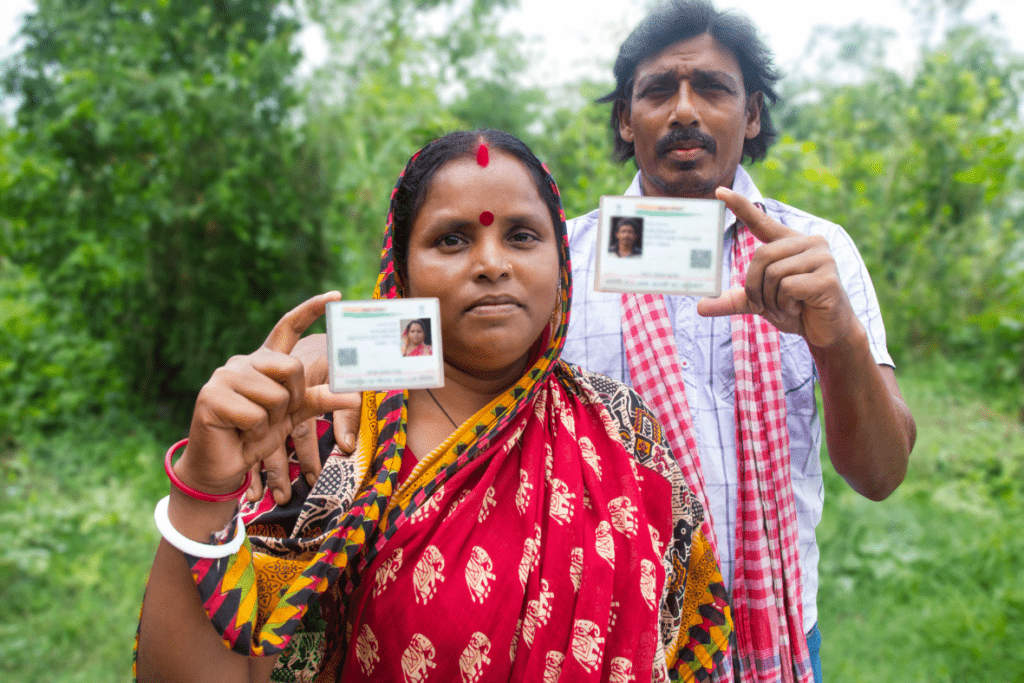
step by step guidance
We guide you every step of the way to getting all the benefits of an Aadhar Card
✓ Identity verification
✓ Financial inclusion
✓ Government subsidies
✓ Tax compliance
✓ Passport facilitation
✓ Pension verification
Testimonials
If these heroes can do it, so can you.




★ ★ ★ ★ ★
4.85 from 1,300+ reviews
“No Hassle”
Thanks to Aadhar-Card.com, I got my Aadhar Card without hassle! Now I easily opened a new bank account and access government subsidies. #LifeSimplified #AadharSuccess
★ ★ ★ ★ ★
— Rahul S.
“It was a breeze”
The process was a breeze! With my new card, I’ve seamlessly linked my mobile and secured my identity online. #DigitalIndia #AadharWin
★ ★ ★ ★ ★
— Priyanka M.
“Super Grateful”
Super grateful to Aadhar-Card.com for guiding me through the Aadhar process! Now, I’m enrolled in a government scholarship program, paving the way for my education. #AadharEmpowerment #FutureReady
★ ★ ★ ★ ★
— Arjun K.
Ready to Receive Exclusive Benefits?
Tap the button to begin your journey.
Have Questions?
Frequently Asked
Questions About Aadhar Cards
What is an Aadhar Card?
The Aadhar Card is a unique identity document in India, essential for accessing government services, subsidies, and serving as a valid ID proof.
How can I apply for an Aadhar Card?
Apply for an Aadhar Card by visiting an authorized Aadhar Enrollment Center with your identity and address proofs for enrollment and biometric data collection.
What documents are needed for Aadhar Registration?
Valid documents for Aadhar registration include a passport, PAN card, voter ID, and other government-approved identity and address proofs.
Is it mandatory to link Aadhar with bank accounts?
Linking Aadhar with bank accounts and mobile numbers is often required for verification purposes, subject to current government regulations.
How do I update my Aadhar Card?
Update or correct Aadhar Card details online through the UIDAI website or by visiting an Aadhar Service Centre.
What if I lose my Aadhar Card?
If your Aadhar Card is lost, you can download a duplicate from the UIDAI website or visit an Aadhar center for a reissue.
Ready to Receive Exclusive Benefits?
Enter your name and email to get step-by-step guidance in obtaining your Aadhar Card.